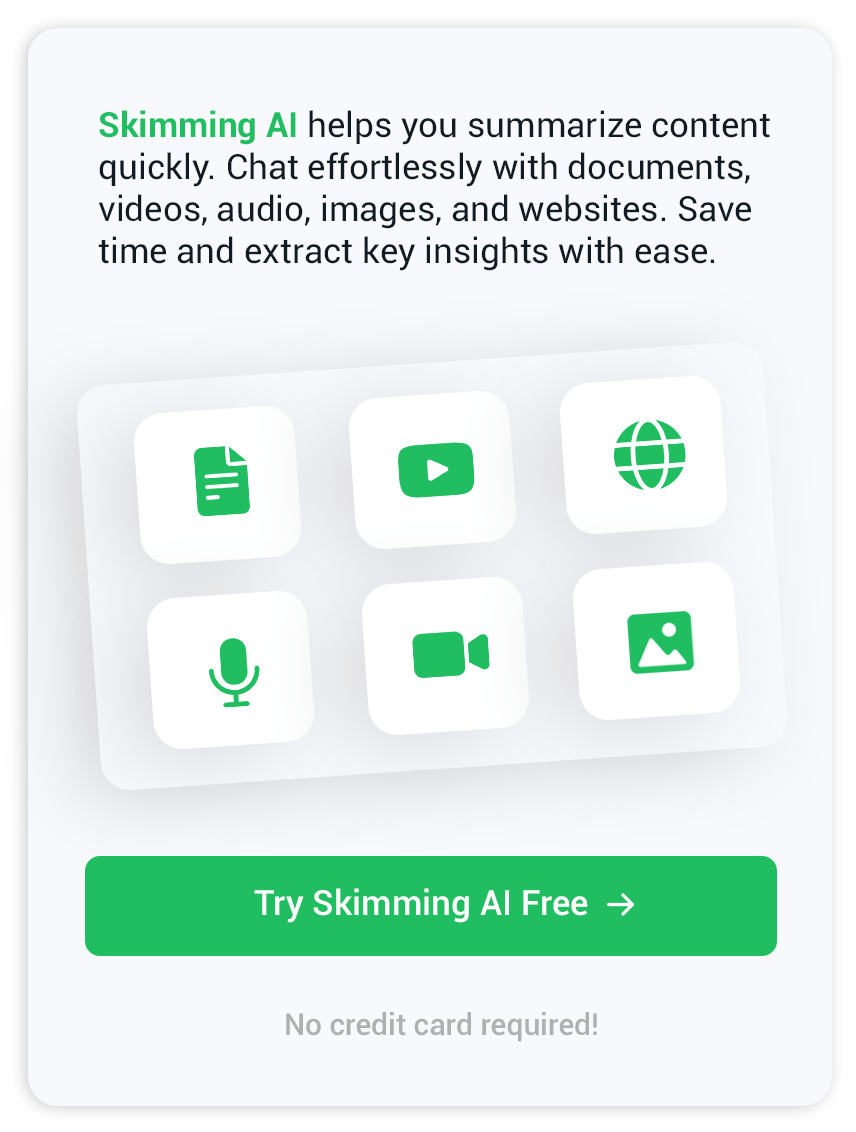How Can You Summarize and Interact with Videos for Better Learning and Productivity?
In today's digital age, video content is everywhere. Whether you're trying to master a new skill, learn a topic, or stay updated on the latest trends, videos have become an essential source of information. However, with overwhelming online video content, finding the time to watch, understand, and remember key details can be challenging. This is where summarizing videos and interacting with them to get the most relevant answers can dramatically enhance your learning and productivity.
In this blog, we'll explore how you can summarize videos, ask questions for specific information, and maximize your time to achieve better results. Whether you're a student, professional, or simply a curious learner, mastering the art of video interaction and summarization is a game-changer.
The Need for Video Summarization and Interaction
You're typically absorbing much information at once when you watch a video. The traditional way of consuming video content is to pause, rewind, or take notes to ensure you don't miss anything important. However, this process can be time-consuming and ineffective, especially with long videos or detailed content.
Video summarization solves this problem by condensing the content into digestible chunks, enabling you to grasp the main ideas without watching the entire video. Interactive features, like the ability to ask questions, further empower you to get specific information without wasting time.
Let's break down how summarizing videos and interacting with them can boost your productivity and help you retain more information.
How Video Summarization Improves Learning
Saves Time
Time is a precious resource. By summarizing a video, you cut the hours of watching into a quick snapshot of the key points. Instead of sitting through a 30-minute tutorial, you can get a summary in a few minutes. This allows you to move through content faster while retaining the essential information.
Improved Focus
Summarizing videos removes unnecessary details that distract you from the main points. When you engage with a summary, you can focus on the most critical information, making your learning experience more efficient and effective.
Quick Revision
Summaries provide a great way to revise and refresh your memory. Instead of rewatching an entire video, you can refer to the summary to revisit key concepts. This makes revision much easier, especially when preparing for exams or meetings.
Enhanced Retention
Studies show that our brains process information more effectively when broken down into smaller, more manageable chunks. Summarized videos make it easier to remember key facts, which is especially useful when you need to retain large amounts of information in a short time.
Interactive Video Q&A: Get the Information You Need Fast
While summaries give you an overview, sometimes you need more specific details. This is where interactive Q&A features come in. With this technology, you can ask questions about the video and get precise answers, saving you the effort of hunting through the entire video for that one crucial piece of information.
Ask Questions for Clarity: Whether you're watching a technical tutorial, a lecture, or a how-to video, you might come across unclear parts. Instead of rewinding and replaying sections, you can ask questions for clarification. This makes learning much smoother and faster, allowing you to move forward without confusion.
Access Specific Information Instantly: You may only need a small portion of the video in many cases. For example, if you're learning to perform a task and only need to know one step, you can ask questions like "What's the next step?" and get an immediate answer without watching the entire video. This ability to extract only the information you need is a massive productivity booster.
Personalized Learning Experience: Everyone learns differently. Some may want a detailed explanation, while others prefer a more concise answer. With interactive video features, you can personalize the experience based on your needs, making the learning process more adaptable and effective.
No More Skipping or Searching: Manually searching for specific moments in a video can be frustrating. By interacting with the video through Q&A, you avoid wasting time scrubbing through the timeline and can go straight to the answers you need.
How to Use Video Summarization and Interaction for Maximum Productivity
Now that we know the benefits let's discuss how you can integrate video summarization and interaction into your daily routine to enhance productivity.
1. Use Summaries for Quick Learning
If you're learning something new or reviewing material for work, use video summaries to get an overview. This is especially helpful when you must quickly digest large amounts of content. Summaries can be perfect for prepping before meetings, understanding complex concepts rapidly, or brushing up on skills.
2. Engage with Video Q&A to Deepen Your Understanding
After watching a summarized video, dive deeper by asking specific questions. This allows you to pinpoint the parts of the video that you need more clarification on so you can confidently move forward.
3. Combine Summarization and Q&A for a Full Learning Experience
Sometimes, a combination of both summarization and interaction works best. Start by summarizing the video to grasp the main ideas quickly, then ask questions to understand any areas requiring more attention. This approach ensures that you stay on track and gain a comprehensive understanding of the content.
4. Save Time with Multi-Tasking
Use video summarization and Q&A when you have limited time. If you're busy with work or personal commitments, summarizing videos lets you learn and stay informed quickly. Combine that with the ability to ask questions, and you have a tool that maximizes your learning in any situation.
Best Practices for Using Video Summarization and Interactive Q&A
Be Specific with Your Questions: Be as specific as possible to get accurate answers when interacting with the video. Instead of asking vague queries like "Can you explain this?" ask more targeted questions like "What's the best method to approach this problem?" or "What are the key steps to follow?"
Use Summaries as Starting Points: Don't rely entirely on summaries. They are meant to provide an overview, but to grasp the material truly, take the time to engage with the full video when needed. Use the summary to identify the sections you need more attention to.
Review and Reflect: After summarizing and interacting with a video, take a moment to reflect on what you've learned. This helps reinforce the information and ensures that you retain it long-term.
Conclusion
Summarizing videos and interacting with them through Q&A features is a powerful way to enhance learning and productivity. These tools make video content much more manageable by saving time, improving Focus, and enabling you to access the most relevant information quickly. Whether you're a student trying to keep up with lectures, a professional learning new skills, or someone looking to stay informed, leveraging video summarization and interactive Q&A will take your video-watching experience to the next level.
Using these techniques, you can boost your productivity, learn more efficiently, and extract the exact information you need—all without wasting time on irrelevant content. Start applying video summarization and interaction today, and see how much more you can achieve with less effort.