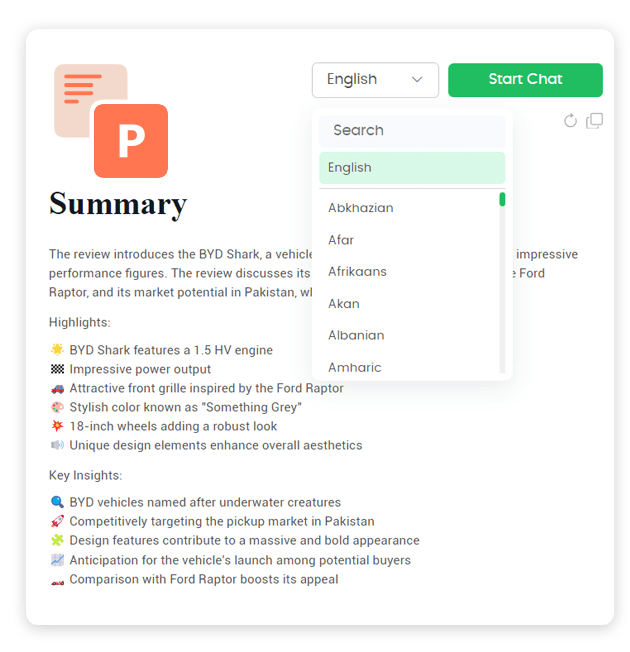Visual Element Summary
- Features
Chat with Documents
Instantly summarize & ask questions about any document uploaded.
Chat With YouTube
Get quick YouTube video summaries and ask insightful questions.
Chat With Website
Summarize entire websites and get specific answers to your queries.
Chat With Audio
Convert audio to text summaries and ask relevant questions quickly.
Chat With Video
Summarize video content and experience real-time interaction through questions.
Chat With Images
Analyze and summarize images, then ask detailed questions for clarity.
Chat with Instagram
Instantly summarize any post, reel, or story—no scrolling needed.
Chat with Facebook
Get quick summaries of posts, photos, or videos—skip the comments.
Chat with LinkedIn
Extract insights from posts fast—no jargon, just value.
Chat with X
Instantly get the gist of tweets, images, or videos—no doomscrolling.
- Tools
New
YouTube Summarizer
Extract key points from YouTube videos & get concise summaries.
PDF Summarizer
Upload a PDF and receive a clear, detailed summary in seconds.
Word Summarizer
Generate accurate summaries from Word documents & capture essential insights.
PPT Summarizer
Transform PowerPoint slides into comprehensive summaries for better understanding.
Text Summarizer
Convert long text into brief summaries with a simple click.
Book Summarizer
Break down lengthy books into quick summaries for easy reading.
Article Summarizer
Summarize articles into quick summaries while keeping the core message intact.
Website Summarizer
Quickly summarize entire websites, get essential insights and relevant details effortlessly.
Image Summarizer
Extract information from images & create concise summaries.
Video Summarizer
Turn long videos into informative summaries for quicker understanding.
Audio Summarizer
Convert lengthy audio files into concise & easy-to-read text summaries.
Podcast Summarizer
Summarize podcasts quickly and catch key points without listening to full episodes.
- Pricing
- Insights
- Roadmap